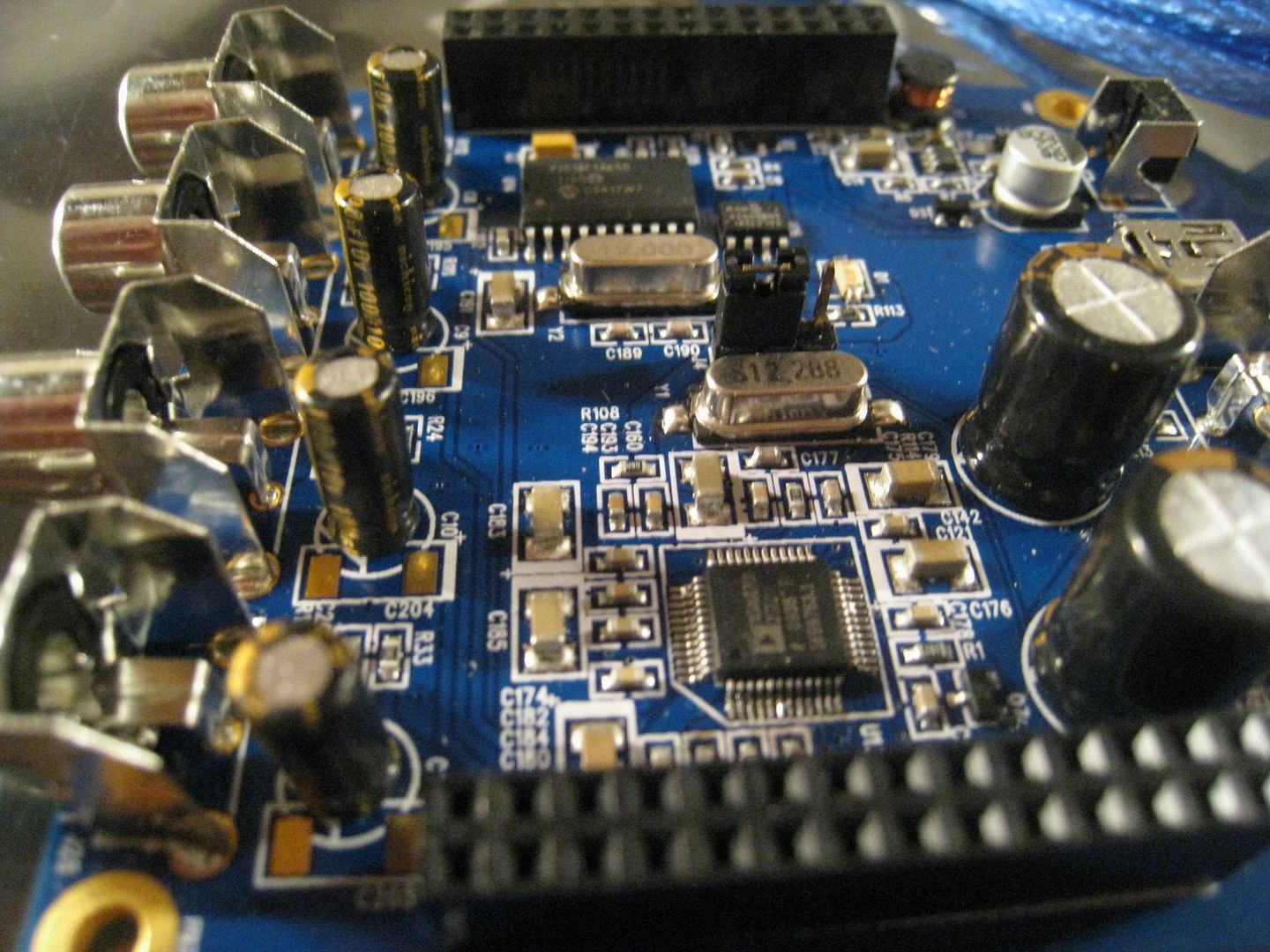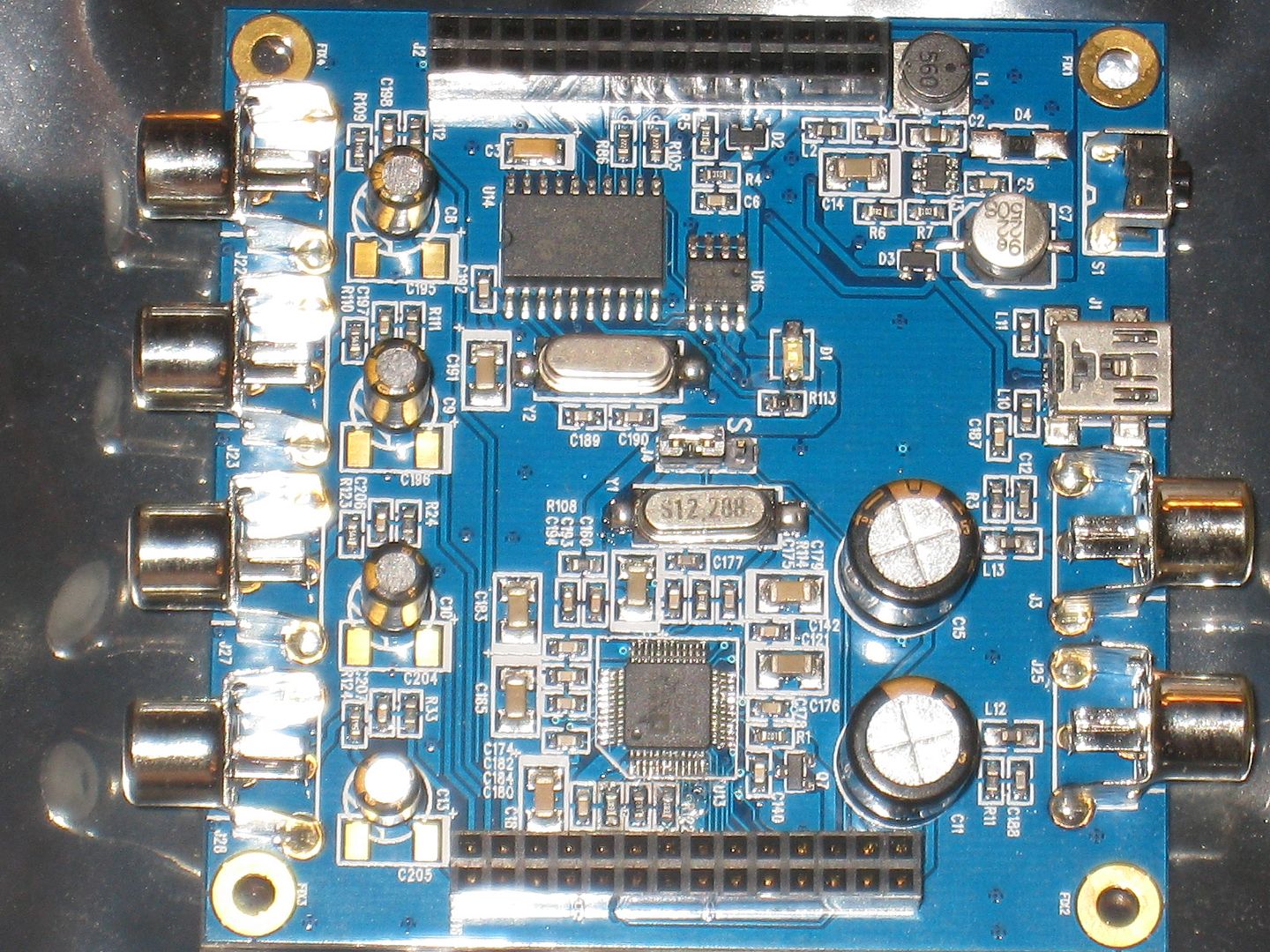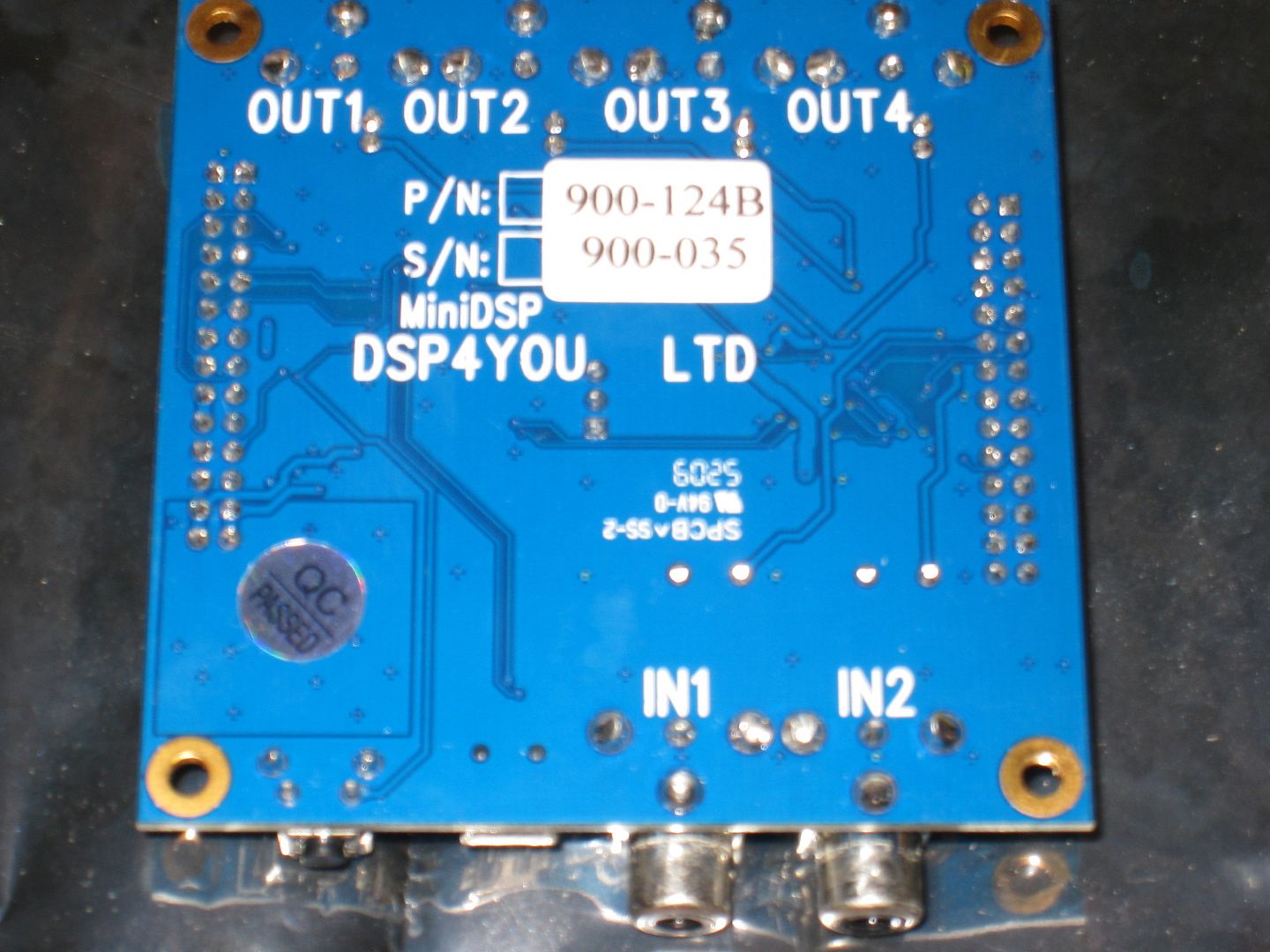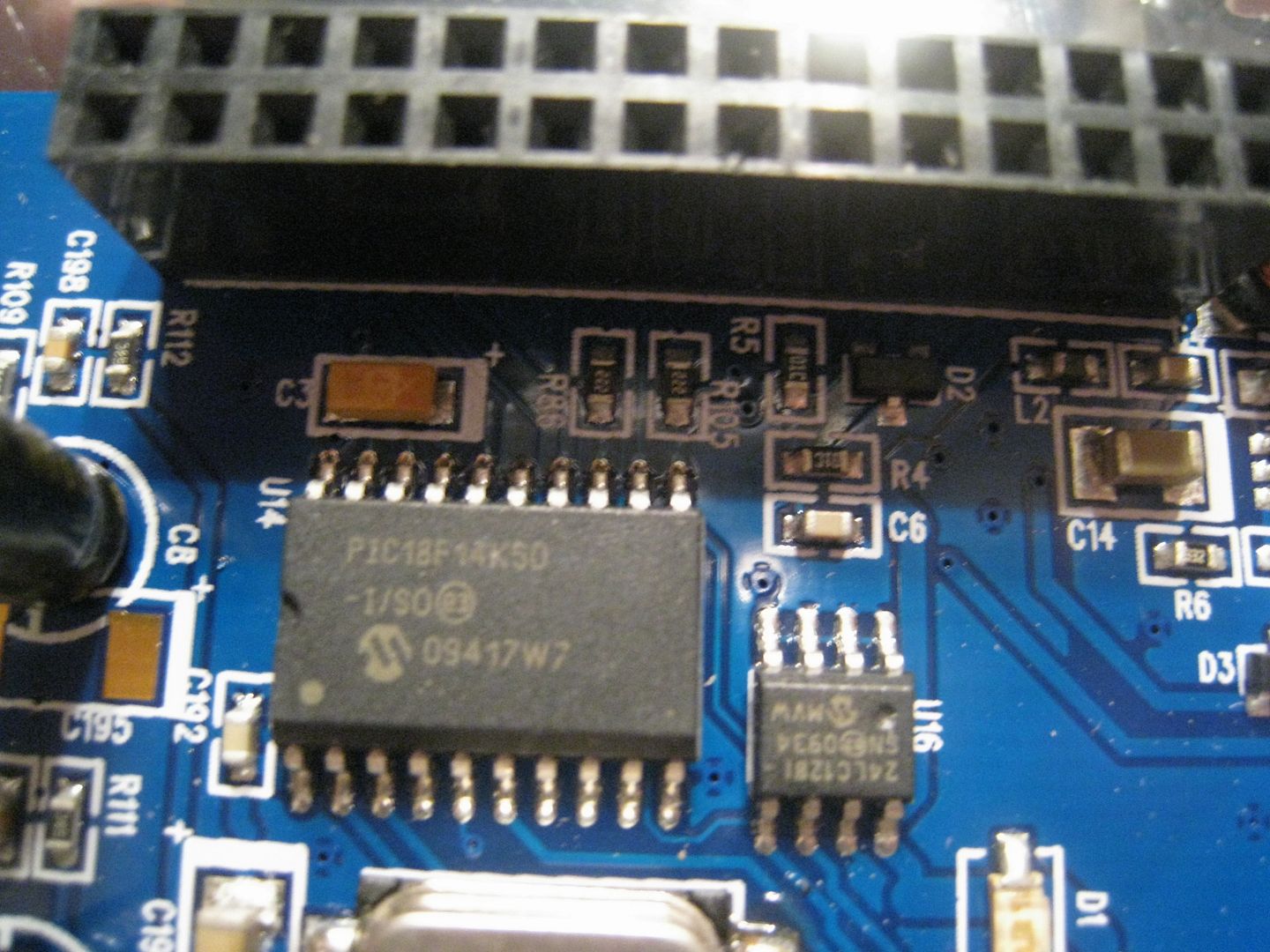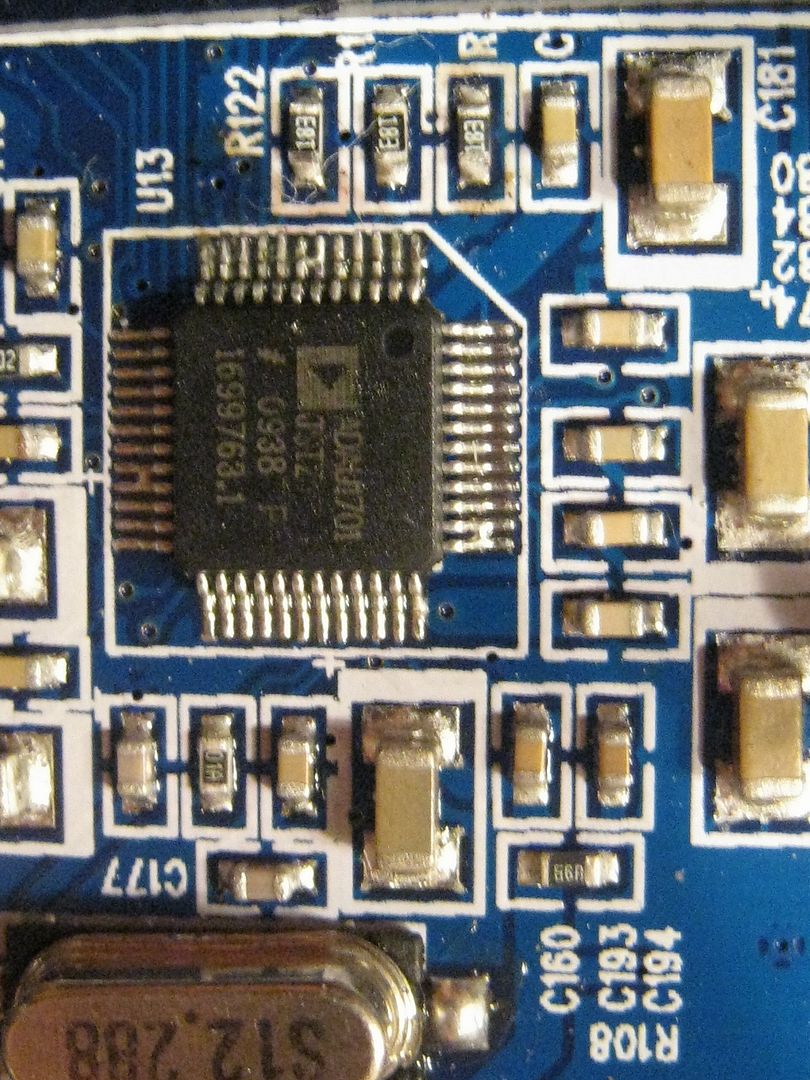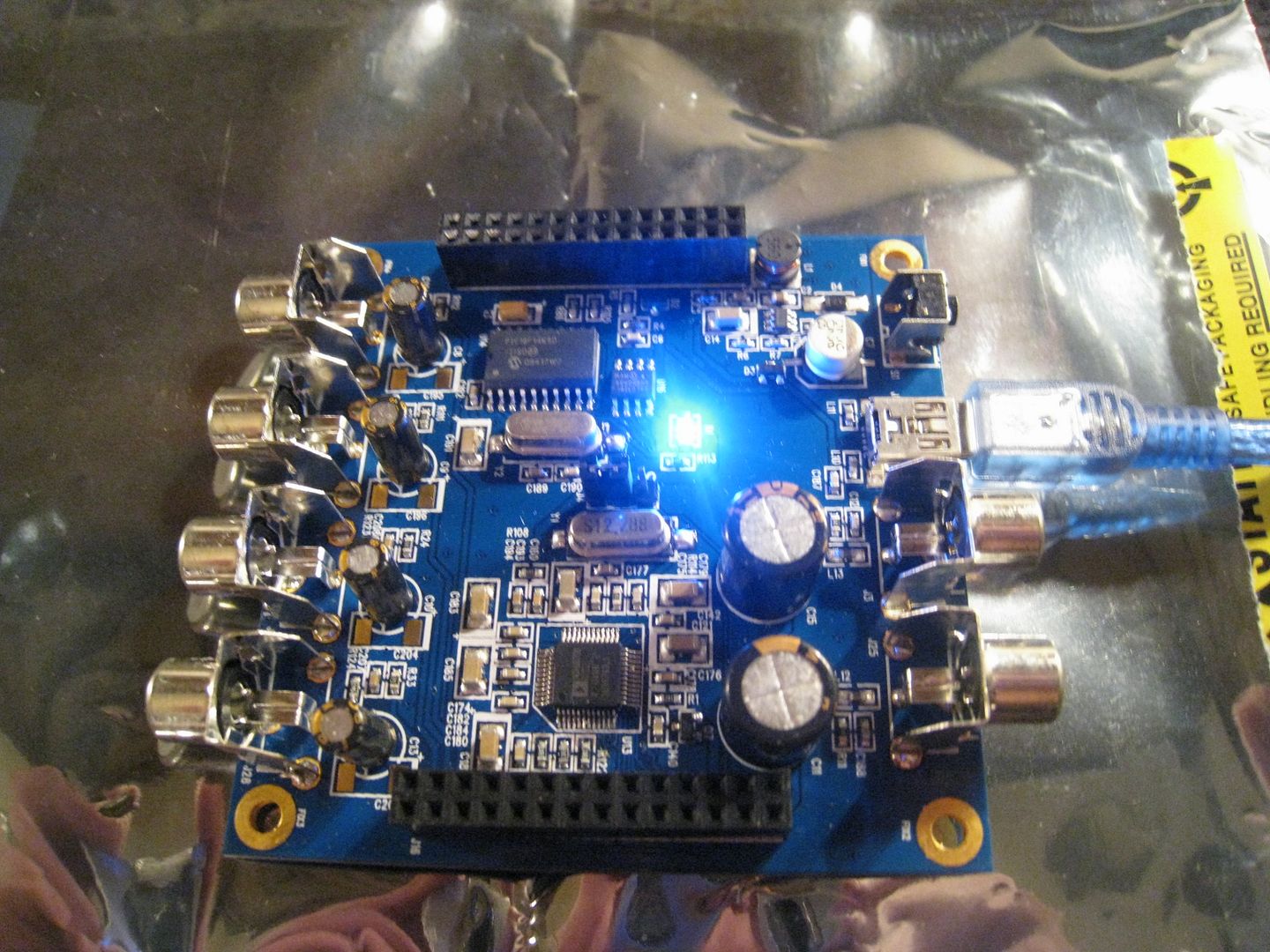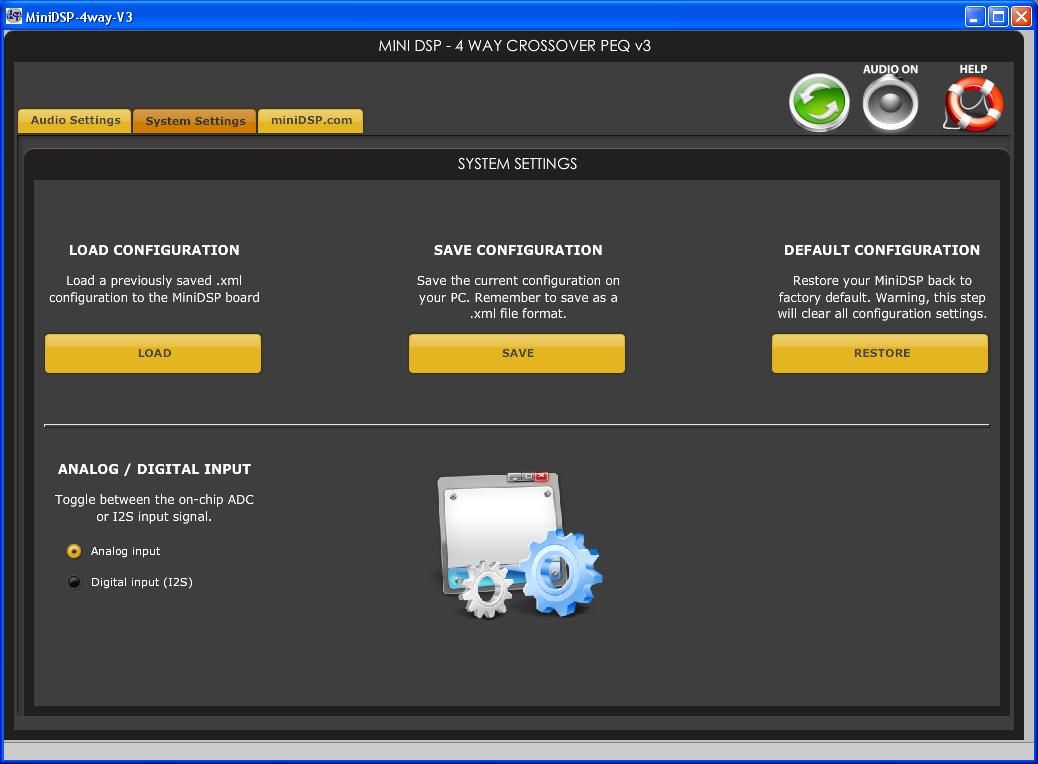What is it:
A digital signal processing board with 2 inputs and 4 outputs per board. Multiple boards can be connected to make as many output channels as you want.
http://www.minidsp.com/products/minidspkits
Note there are two versions of this board:
Rev A = 0.9V input
Rev B = 2.0V Input
For car application, you’ll want the Rev B version if you have a headunit with a high pre-out voltage. Otherwise you’ll clip the inputs. This may seem like a huge concern when looking at the numbers, but read the “Concerns” section of this review to see my findings on the matter.
The next step is a DSP board which uses optical inputs and outputs known as the miniDIGI:
http://www.minidsp.com/products/minidigi
The other option is the miniAMP which is about the same size as the DSP boards listed above, and serves as a class D amp pushing out 4x10w @ 4 ohm or bridged for 2x20w @ 8ohm.
http://www.minidsp.com/products/miniamp
Who makes it:
A company out of Hong Kong, called miniDSP.
Here’s t heir website:
http://www.minidsp.com/index.php
Don't be concerned about this. Shipping took less than a week to reach me from Hong Kong.
What does it do:
Well, I think the real question is what can’t it do.
This processor is a standalone board with the ability for multiple options of DSP. So, you can order the board and the software separately. The software is called a “plug-in”. They offer a wide range of various plug-ins varying form a simple 2.1 stereo w/sub setup to a 4-way P-EQ plugin which allows you to have 6 channels of parametric eq per input (2) and output (4).
The cool thing is that the company is always updating their plug-ins, and you get the upgrades for free. Once you pay for one version of the software, you’re future proofed.
For more information on their plug-ins, see this link:
http://www.minidsp.com/products/pluggins
You have many, many options with these guys. In fact, if one wanted, they could have 31 bands of graphic eq + 6 bands of parametric. This would be a great solution for those who want the ability to focus and fix particular problems with a parametric equalizer and then shape the overall output with a 31 band graphic equalizer.
The best part about the parametric is the ability to have a Q (bandwidth) as wide as 0.5 or as narrow as 50. That’s insane!
Beyond the EQ capabilities, here's a run-down of the other standard features:
Yea, yea, that's nice. But how much does it COST!?
Each board runs only $100 and each plug-in costs only $10. One could have an 8-way setup with both graphic eq and parametric eq for $220+shipping!
Product Pictures:
Here are some pictures of the product. What you get when you order one of these boards is a 4.5’ usb cable, a set of RCA cables, and standoff posts.
The following pictures are for you EE gurus out there. I won’t say anything about this stuff.
![Image]()
![Image]()
![Image]()
![Image]()
![Image]()
![Image]()
![Image]()
![Image]()
![Image]()
A digital signal processing board with 2 inputs and 4 outputs per board. Multiple boards can be connected to make as many output channels as you want.
They have an array of boards to choose from. The most basic is an all analog DSP board, called the miniDSP (which this review is based on).
http://www.minidsp.com/products/minidspkits
Note there are two versions of this board:
Rev A = 0.9V input
Rev B = 2.0V Input
For car application, you’ll want the Rev B version if you have a headunit with a high pre-out voltage. Otherwise you’ll clip the inputs. This may seem like a huge concern when looking at the numbers, but read the “Concerns” section of this review to see my findings on the matter.
The next step is a DSP board which uses optical inputs and outputs known as the miniDIGI:
http://www.minidsp.com/products/minidigi
The other option is the miniAMP which is about the same size as the DSP boards listed above, and serves as a class D amp pushing out 4x10w @ 4 ohm or bridged for 2x20w @ 8ohm.
http://www.minidsp.com/products/miniamp
Who makes it:
A company out of Hong Kong, called miniDSP.
Here’s t heir website:
http://www.minidsp.com/index.php
Don't be concerned about this. Shipping took less than a week to reach me from Hong Kong.
What does it do:
Well, I think the real question is what can’t it do.
This processor is a standalone board with the ability for multiple options of DSP. So, you can order the board and the software separately. The software is called a “plug-in”. They offer a wide range of various plug-ins varying form a simple 2.1 stereo w/sub setup to a 4-way P-EQ plugin which allows you to have 6 channels of parametric eq per input (2) and output (4).
The cool thing is that the company is always updating their plug-ins, and you get the upgrades for free. Once you pay for one version of the software, you’re future proofed.
For more information on their plug-ins, see this link:
http://www.minidsp.com/products/pluggins
You have many, many options with these guys. In fact, if one wanted, they could have 31 bands of graphic eq + 6 bands of parametric. This would be a great solution for those who want the ability to focus and fix particular problems with a parametric equalizer and then shape the overall output with a 31 band graphic equalizer.
The best part about the parametric is the ability to have a Q (bandwidth) as wide as 0.5 or as narrow as 50. That’s insane!
Beyond the EQ capabilities, here's a run-down of the other standard features:
- Time Alignment in 0.02ms increments
- Phase Flip (0/180)
- Channel muting
- Linkwitz-Riley with slopes of 12, 24, and 48dB/octave slopes
- Butterworth with 6, 12, 18, 24, 30, 36, 42, and 48dB/octave crossovers
- Bessel crossover (fixed slope)
- Individual channel input/output gains with attenuation of up to -70dB
- Bypass: You can bypass the crossovers, or EQ to compare the changes you've made to what it sounds like without those changes
- Levels of Equalizer is ±16dB
- Equalizer Types can be standard (Peak) or High or Low shelf.
Yea, yea, that's nice. But how much does it COST!?
Each board runs only $100 and each plug-in costs only $10. One could have an 8-way setup with both graphic eq and parametric eq for $220+shipping!
Product Pictures:
Here are some pictures of the product. What you get when you order one of these boards is a 4.5’ usb cable, a set of RCA cables, and standoff posts.
The following pictures are for you EE gurus out there. I won’t say anything about this stuff.