Hi,
messed with this pretty much lately (feel free to correct me if I've done something wrong, I'm not superpro at this lol). I don't take full credit for this guide as there are several more knowledgeable people than me which have been helping me get it right. Thought I might as well share "my" method of measuring time differences between speakers. There seem to be a major interest how to do it, it's quite simple really once you get the hang of it.
Here's how to do it with both aRTA and RoomEQ (REW). It can be done with HOLMimpulse as well but it seems like it can be inaccurate under certain conditions. All these programs are free to use.
First you need a soundcard with a Line-in and a speaker output. You need a loopback reference as described by the following picture, without it, it won't work.
Place the microphone at listening position, in the middle of where the head is located. Measure one driver at a time. I measure outside the stopband of the crossovers, you should probably make a bandpassed measurement when measuring sub/mid (RoomEQ allows this). You'll get a better impulse with high frequency data.
![Image]()
First off aRTA, download it here: ARTA Download. Just run it in demo mode.
This how ARTA looks.
![Image]()
Click on; "Setup/Audio devices" for soundcard configuration. Select which channel the mic is connected to. Check the soundcard settings so I/O works as it should. Looks different on each computer, but I assume you know how to do this.
![Image]()
Now click on the measure tab. (The little red arrow symbol is a shortcut to the same menu).
![Image]()
Now measure, make sure the "use the secondary channel as reference" box is marked. Choose preferred input channel to the microphone channel, i.e left in this case.
![Image]()
After the measurement is done it should like this.
![Image]()
Click "set as overlay"
![Image]()
Now mute the speaker you measured and turn on the speaker you want to T/A against. Measure again. It should look something like this now;
![Image]()
Zoom in if required. Turn on "View/Gate time"
![Image]()
Left click on the highest peak of the first impulse, right click on the other peak of the second peak, this will create a gate. You can check the delay and distance at the bottom of the screen.
![Image]()
We now know that one speaker need to be time delayed by 0.75ms (25,3cm distance). Set T/A accordingly, done!
----------------------------------------------------------------------
Now RoomEQ. Download it here: REW - Room EQ Wizard Home Page. You need to register first, it's free to use though.
This is how it looks. Go into preferences first off.
![Image]()
Click the "use loopback for timing reference" box.
![Image]()
Then the soundcard tab. The timing boxes only showed up in ASIO mode on my stationary computer, dunno why really. Creative's soundcards have crappy drivers. Should look like this anyway. Choose the channels for reference and measurement in/outputs.
![Image]()
Now measure. Here you can choose to do a bandpassed measurement. I went with these settings (measured midbass to midrange drivers).
![Image]()
Repeat measurement for each driver with all other muted. You can observe all measurements under "overlays".
![Image]()
First click at the "Impulse" tab. Choose %Fs viewmode (thanks for the tip mojozoom). Now we can observe the time difference.
![Image]()
1,13-0,496 = 0,634ms
0,634ms = 21.7462cm (343m/s).
Here's a page to convert distance/time if you want.
Time/distance calculator
![Image]()
![Image]()
Note that measurements in aRTA / RoomEQ were NOT the same, therefore there's different distances in the examples.
Btw, anyone know how to calculate the time difference directly within RoomEQ? Would be awesome...
messed with this pretty much lately (feel free to correct me if I've done something wrong, I'm not superpro at this lol). I don't take full credit for this guide as there are several more knowledgeable people than me which have been helping me get it right. Thought I might as well share "my" method of measuring time differences between speakers. There seem to be a major interest how to do it, it's quite simple really once you get the hang of it.
Here's how to do it with both aRTA and RoomEQ (REW). It can be done with HOLMimpulse as well but it seems like it can be inaccurate under certain conditions. All these programs are free to use.
First you need a soundcard with a Line-in and a speaker output. You need a loopback reference as described by the following picture, without it, it won't work.
Place the microphone at listening position, in the middle of where the head is located. Measure one driver at a time. I measure outside the stopband of the crossovers, you should probably make a bandpassed measurement when measuring sub/mid (RoomEQ allows this). You'll get a better impulse with high frequency data.
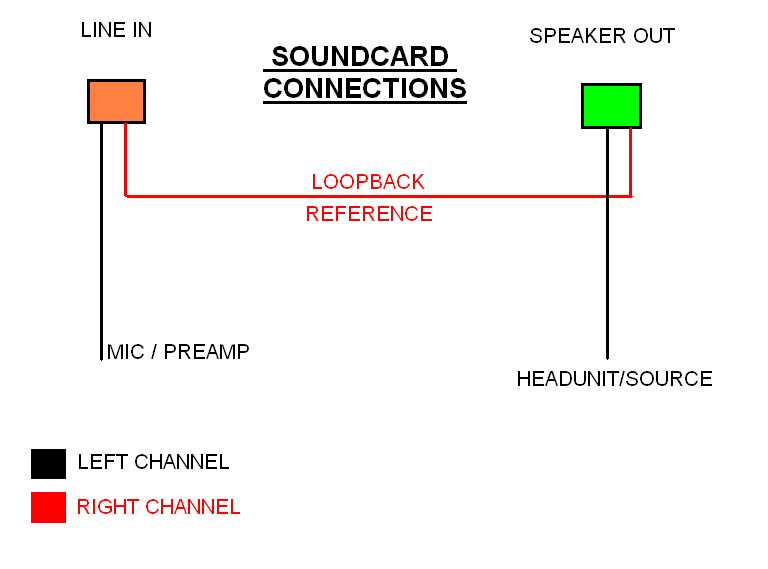
First off aRTA, download it here: ARTA Download. Just run it in demo mode.
This how ARTA looks.
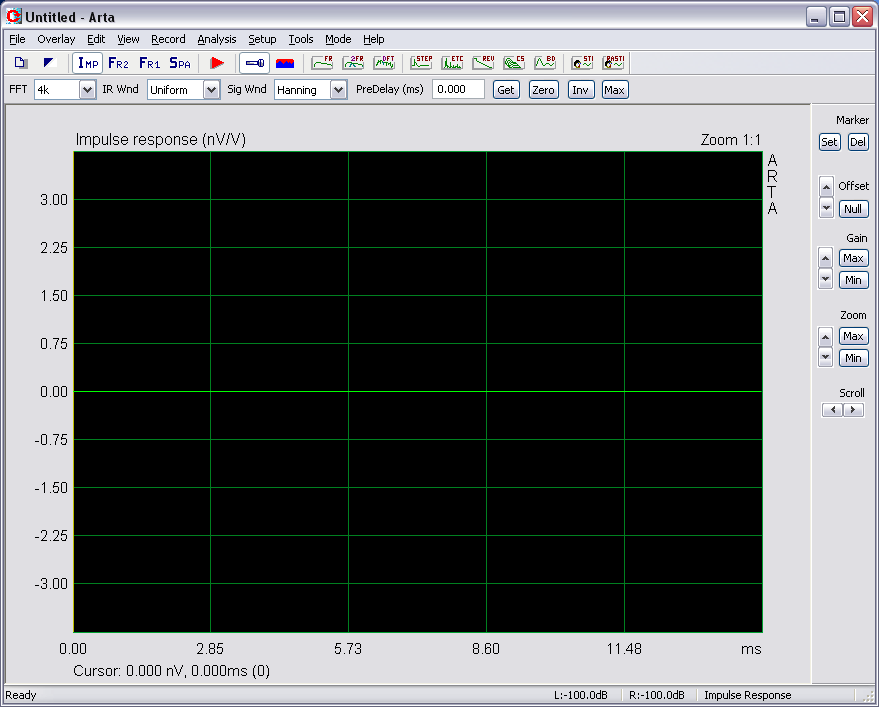
Click on; "Setup/Audio devices" for soundcard configuration. Select which channel the mic is connected to. Check the soundcard settings so I/O works as it should. Looks different on each computer, but I assume you know how to do this.
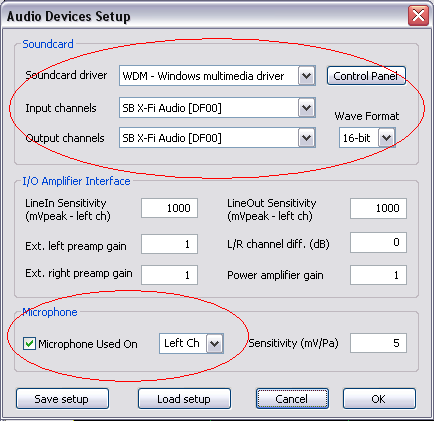
Now click on the measure tab. (The little red arrow symbol is a shortcut to the same menu).
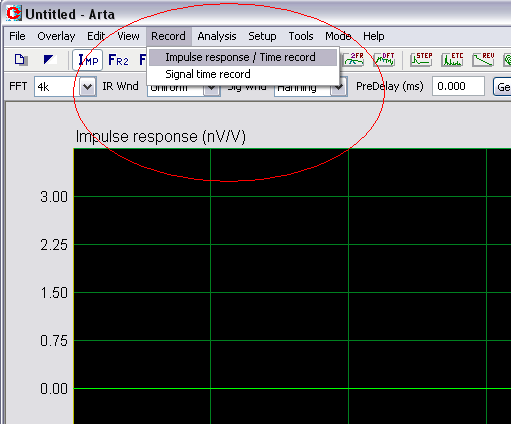
Now measure, make sure the "use the secondary channel as reference" box is marked. Choose preferred input channel to the microphone channel, i.e left in this case.
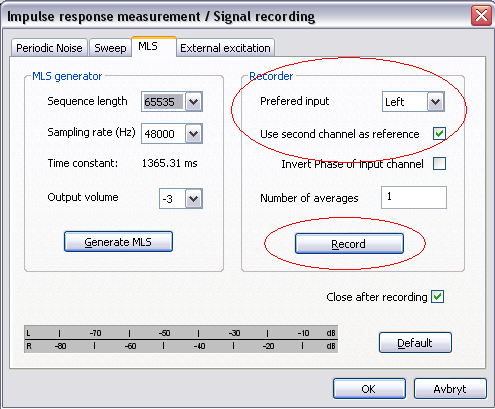
After the measurement is done it should like this.
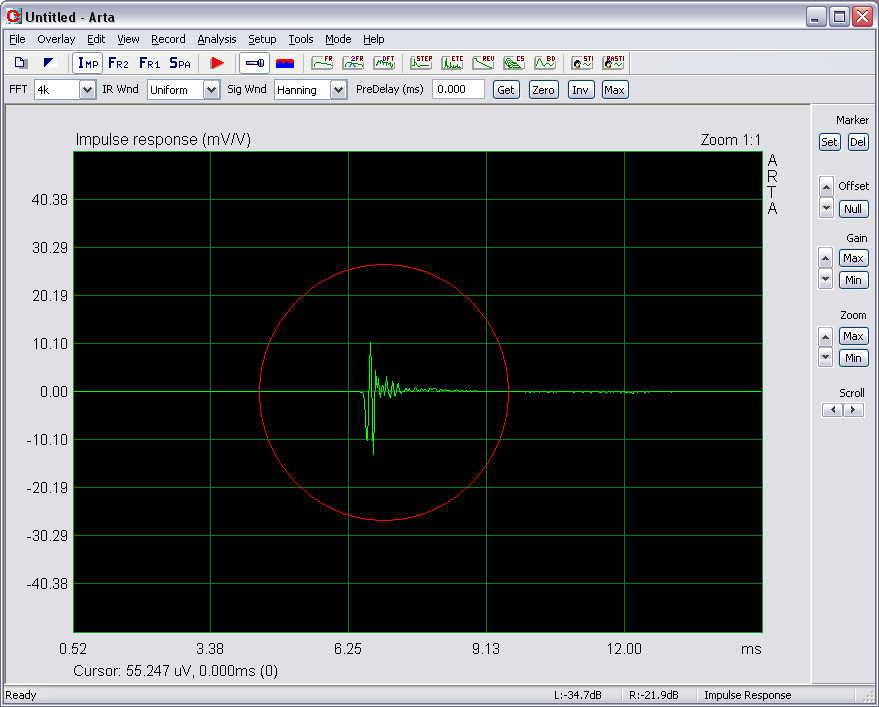
Click "set as overlay"
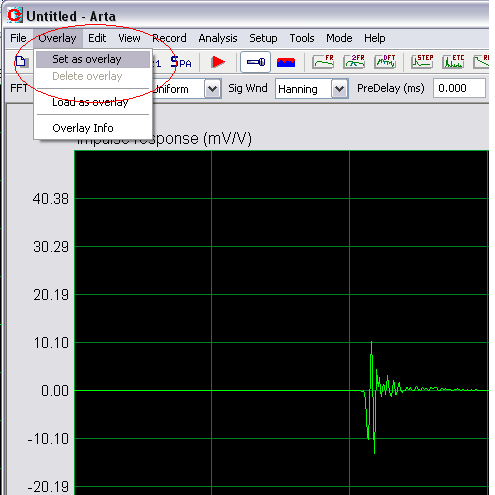
Now mute the speaker you measured and turn on the speaker you want to T/A against. Measure again. It should look something like this now;
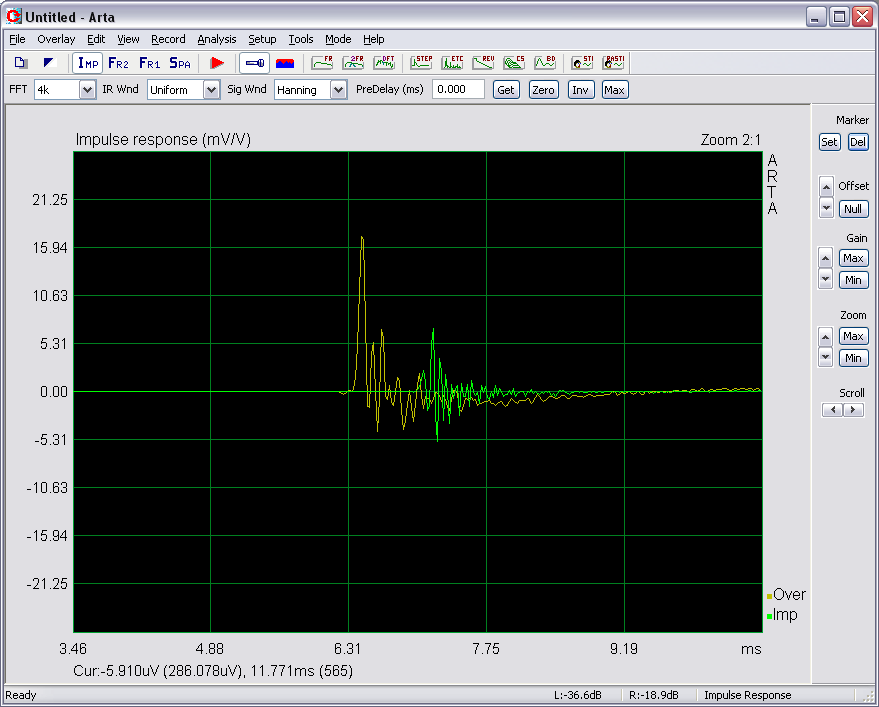
Zoom in if required. Turn on "View/Gate time"
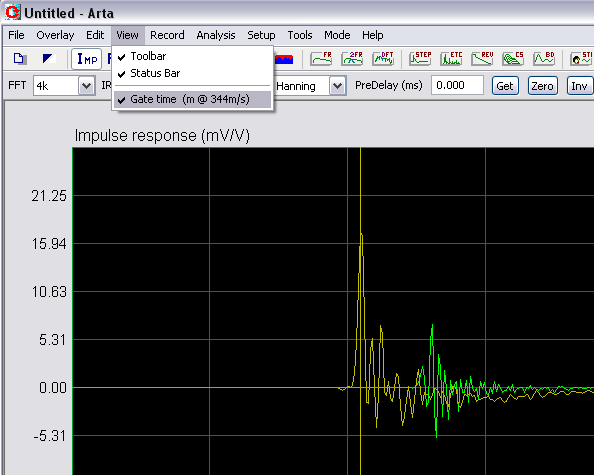
Left click on the highest peak of the first impulse, right click on the other peak of the second peak, this will create a gate. You can check the delay and distance at the bottom of the screen.
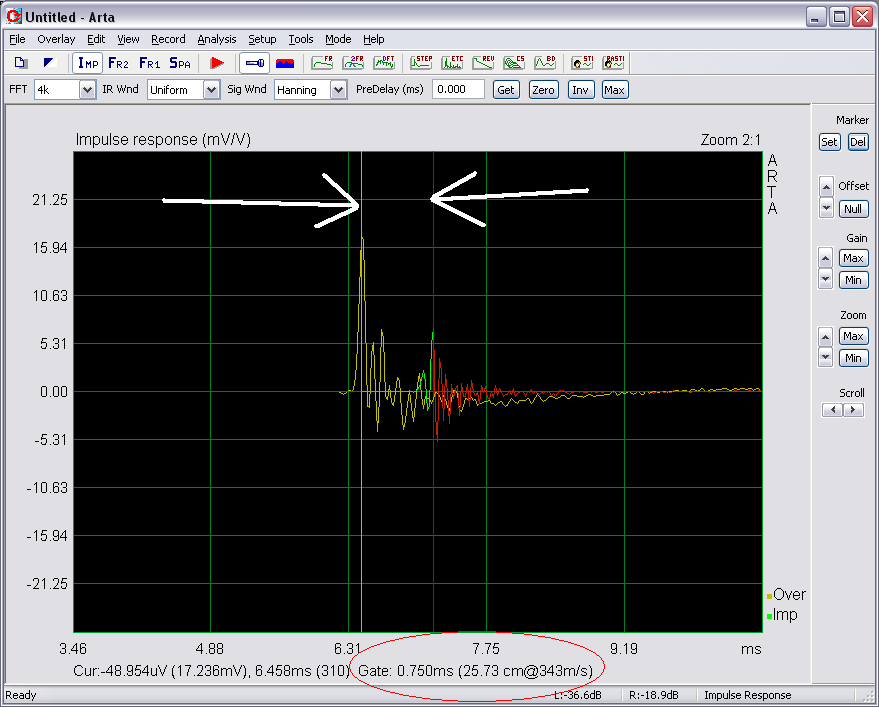
We now know that one speaker need to be time delayed by 0.75ms (25,3cm distance). Set T/A accordingly, done!
----------------------------------------------------------------------
Now RoomEQ. Download it here: REW - Room EQ Wizard Home Page. You need to register first, it's free to use though.
This is how it looks. Go into preferences first off.
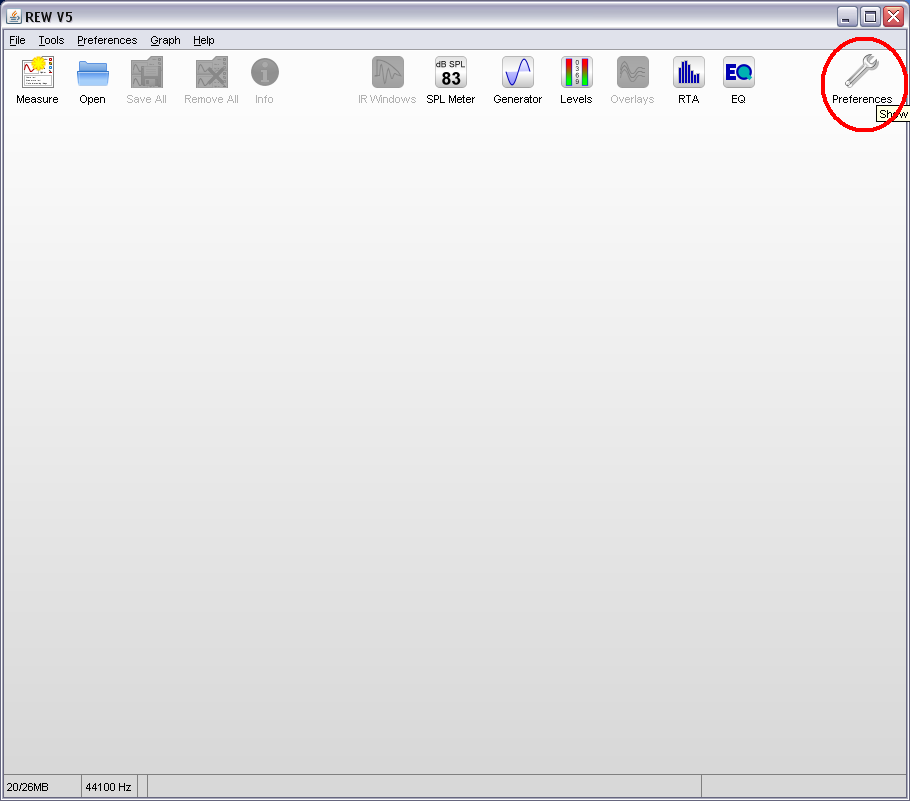
Click the "use loopback for timing reference" box.
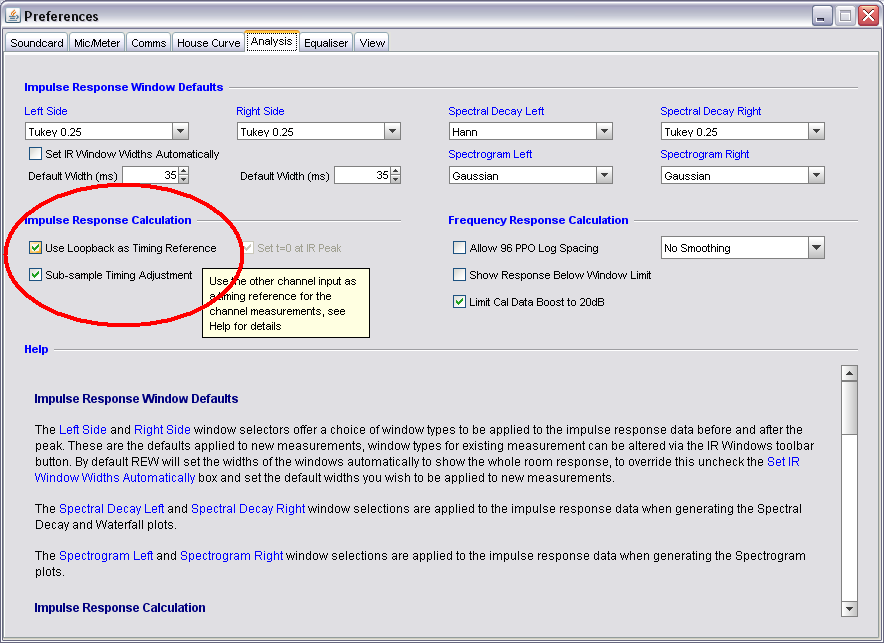
Then the soundcard tab. The timing boxes only showed up in ASIO mode on my stationary computer, dunno why really. Creative's soundcards have crappy drivers. Should look like this anyway. Choose the channels for reference and measurement in/outputs.
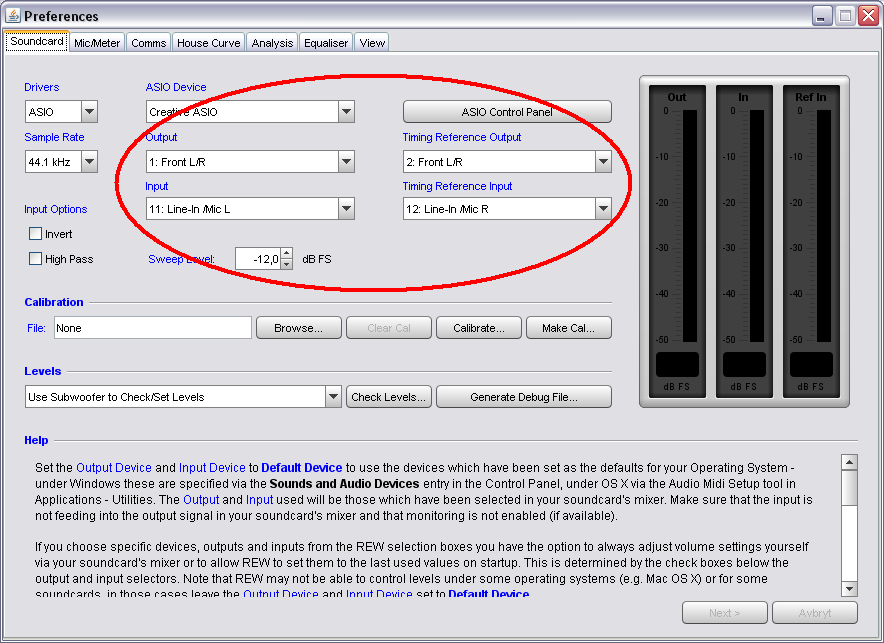
Now measure. Here you can choose to do a bandpassed measurement. I went with these settings (measured midbass to midrange drivers).
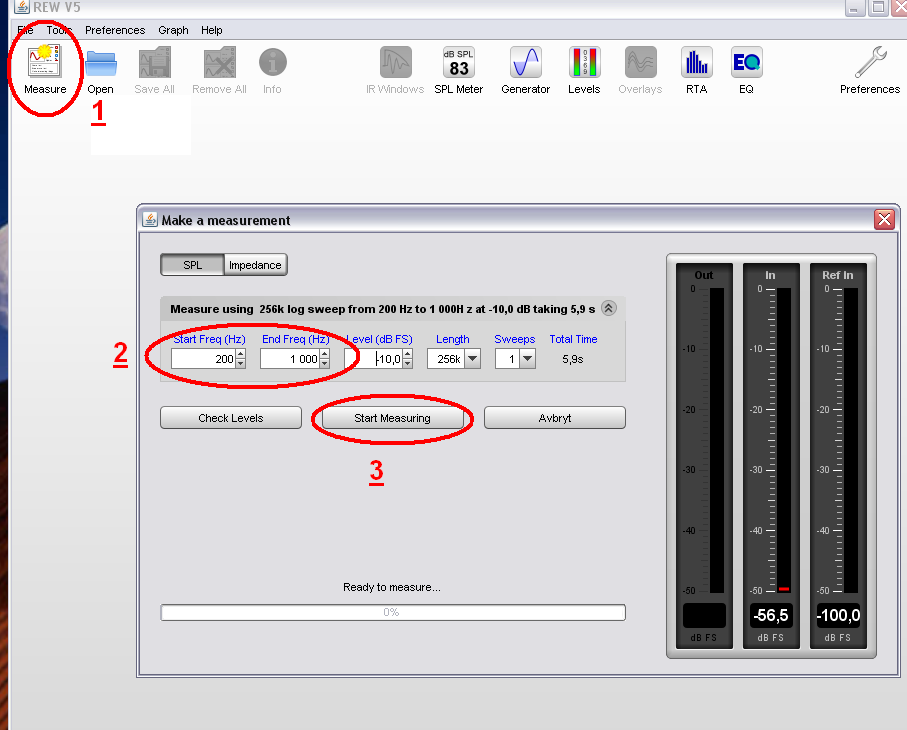
Repeat measurement for each driver with all other muted. You can observe all measurements under "overlays".
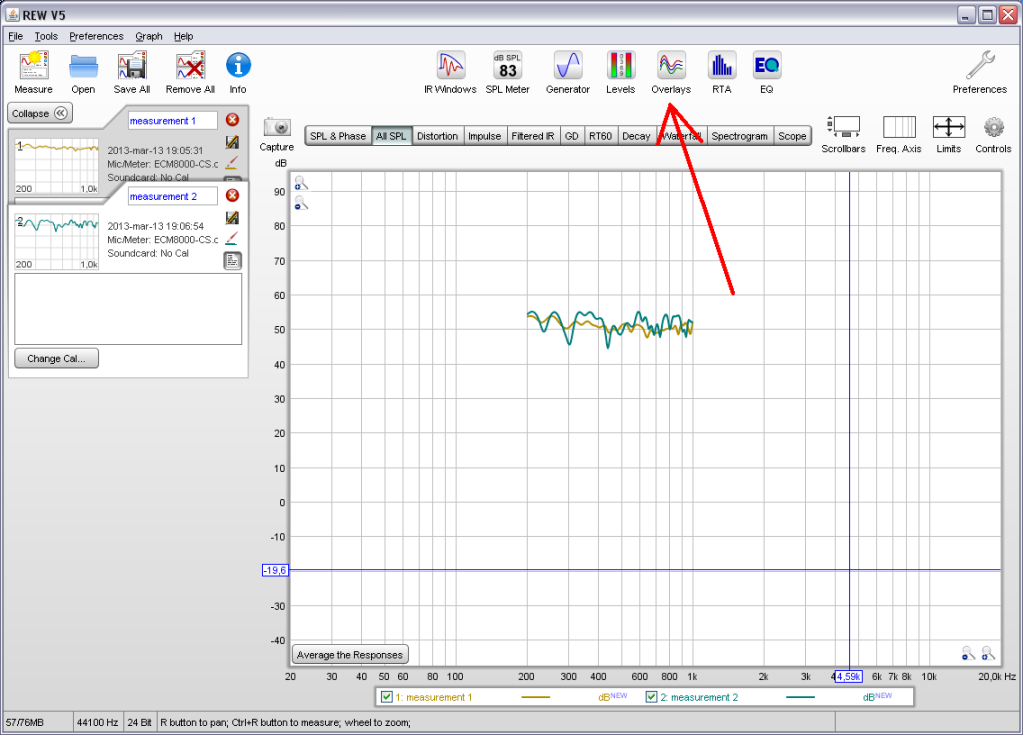
First click at the "Impulse" tab. Choose %Fs viewmode (thanks for the tip mojozoom). Now we can observe the time difference.
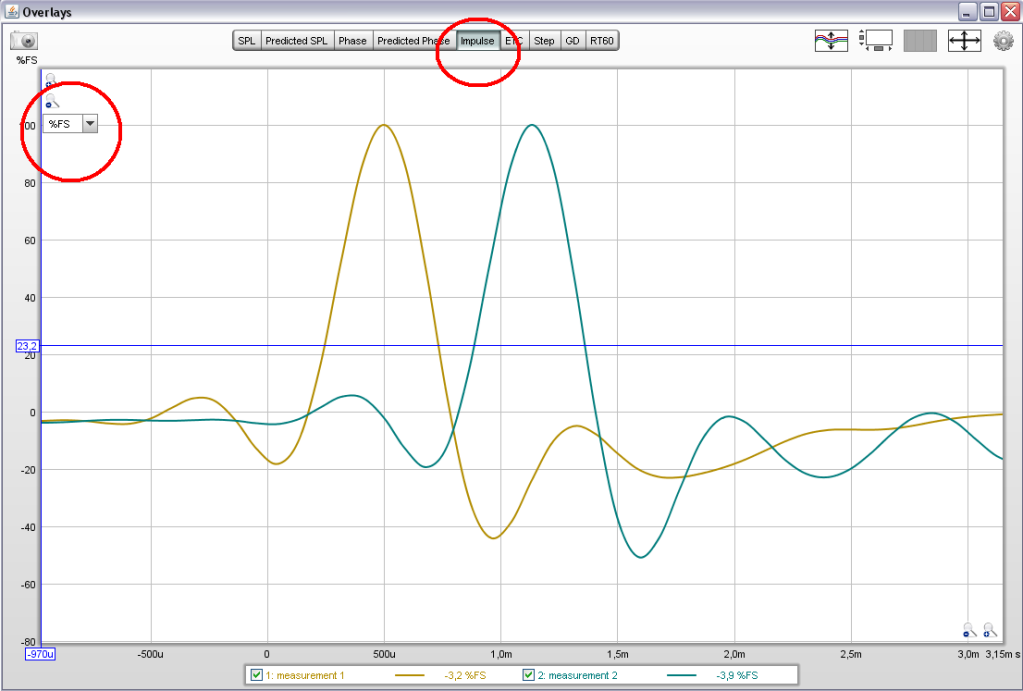
1,13-0,496 = 0,634ms
0,634ms = 21.7462cm (343m/s).
Here's a page to convert distance/time if you want.
Time/distance calculator
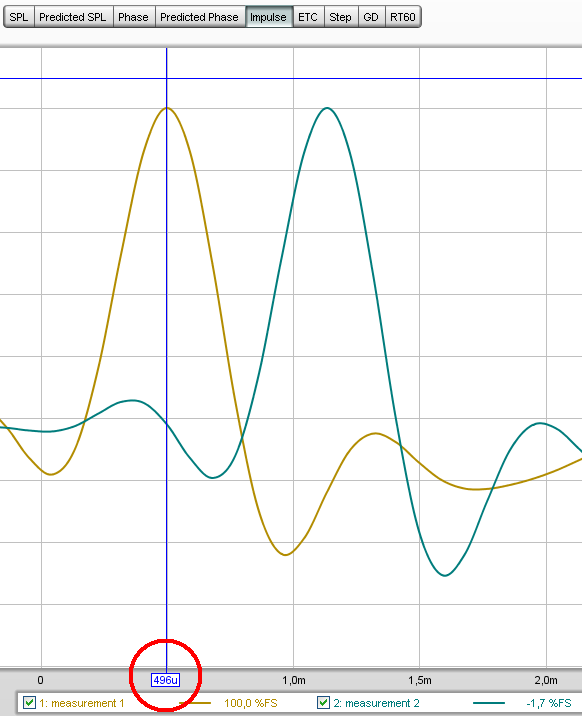
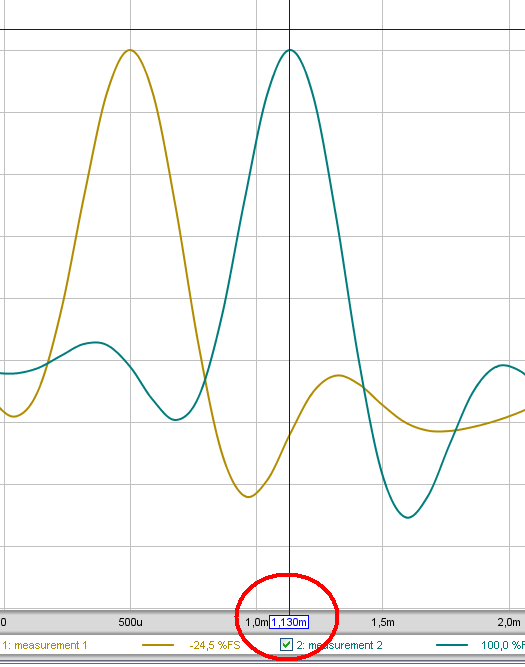
Note that measurements in aRTA / RoomEQ were NOT the same, therefore there's different distances in the examples.
Btw, anyone know how to calculate the time difference directly within RoomEQ? Would be awesome...




