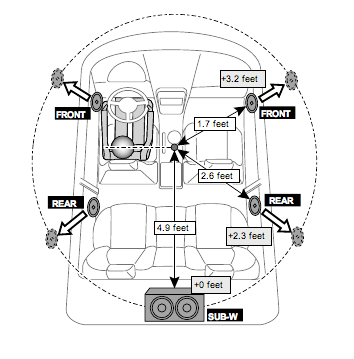On my old Pioneer 8600MP, I simply delayed my drivers side left speakers more than my passenger side right speakers. This seemed to work very good. Imaging was centered well. Lifted the soundstage . This method is not working as well on the Kenwood. I can get it dialed in but I'm having to enter a larger delay number for the RIGHT speaker than the left speaker even though the left speaker is closer. I have read how TA measurements are entered differently depending on head unit brand. Just wondering how other owners are setting yours up. Speakers are located in kick panels, mid range and tweeter mounted very close together, running passive, same setup as used with the Pioneer.
Example:
Pioneer Auto Time alignment settings
Front right-66 inches
Front left-57 inches
To get a similar sound from the Kenwood I use
Front right- 8.62 inches
Front left- 0 inches
I have read you set the farthest speaker to zero, but in this case, the closer speaker sounds better set to zero. I'm stumped!
I've tried different numbers, but system seems to always sound better with
larger delay numbers on the farther away right speaker. Any thoughts?
BTW, I gotta say, I kinda miss the old days when all one had to do to get good sound was throw in a tape deck and a pair of 6x9s, and maybe an eq/booster. Thanks.
Thanks.
Example:
Pioneer Auto Time alignment settings
Front right-66 inches
Front left-57 inches
To get a similar sound from the Kenwood I use
Front right- 8.62 inches
Front left- 0 inches
I have read you set the farthest speaker to zero, but in this case, the closer speaker sounds better set to zero. I'm stumped!
I've tried different numbers, but system seems to always sound better with
larger delay numbers on the farther away right speaker. Any thoughts?
BTW, I gotta say, I kinda miss the old days when all one had to do to get good sound was throw in a tape deck and a pair of 6x9s, and maybe an eq/booster.