I haven't ever bridged an amp before. And I'd like to get more power to my front speakers.
I have a 4 channel Eclipse 3422 (Bridgeable) amp. I am using two channels for the front speakers.
It is a 50x4 Amp.
I'd like to bridge the channels for more power and have it sent to the two front speakers. I do not run a sub and I'd like to get stereo output from this amp into the two front speakers.
Do I need two of these (RCA input Y adapter) such as this:
Amazon.com: db Link CLY2FZ Triple Shielded RCA 2 Female To 1 Male Y-Adapter: Car Electronics to output the head units front two channels into all four of the inputs on the amp? Or should I be able to just use one set of leads to the amp in order to make it happen?
This amp has a switch that goes from 4/3/2. I'd assume I can set it on and accomplish this - given that I have it wired properly.
Would this diagram be accurate for what I want to do?
![Image]()
I'm running an Eclipse 8052 HU and a Ecipse 3422 4 Channel amp 50x4 with two Boston Acoustics Coax in the front.
I have a 4 channel Eclipse 3422 (Bridgeable) amp. I am using two channels for the front speakers.
It is a 50x4 Amp.
I'd like to bridge the channels for more power and have it sent to the two front speakers. I do not run a sub and I'd like to get stereo output from this amp into the two front speakers.
Do I need two of these (RCA input Y adapter) such as this:
Amazon.com: db Link CLY2FZ Triple Shielded RCA 2 Female To 1 Male Y-Adapter: Car Electronics to output the head units front two channels into all four of the inputs on the amp? Or should I be able to just use one set of leads to the amp in order to make it happen?
This amp has a switch that goes from 4/3/2. I'd assume I can set it on and accomplish this - given that I have it wired properly.
Would this diagram be accurate for what I want to do?
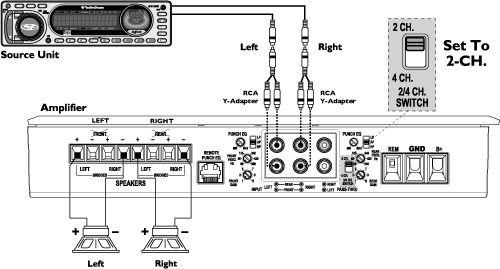
I'm running an Eclipse 8052 HU and a Ecipse 3422 4 Channel amp 50x4 with two Boston Acoustics Coax in the front.







