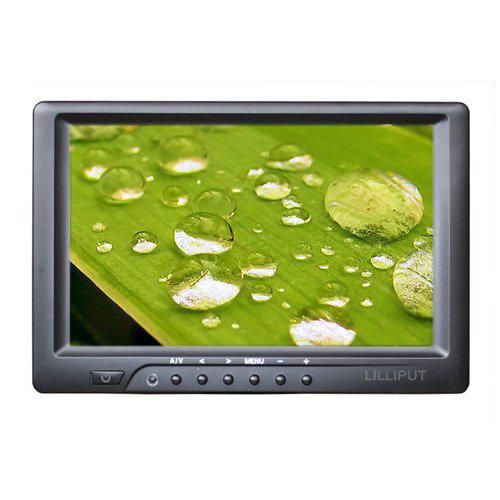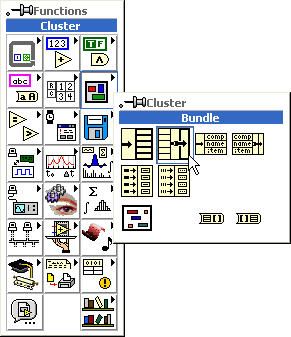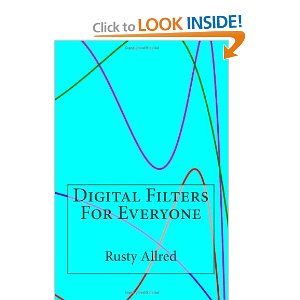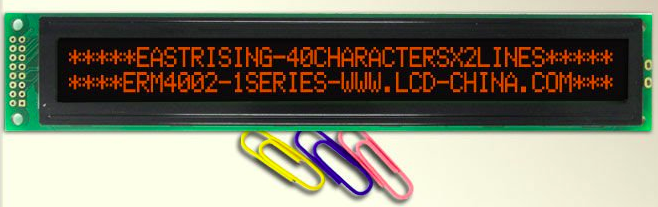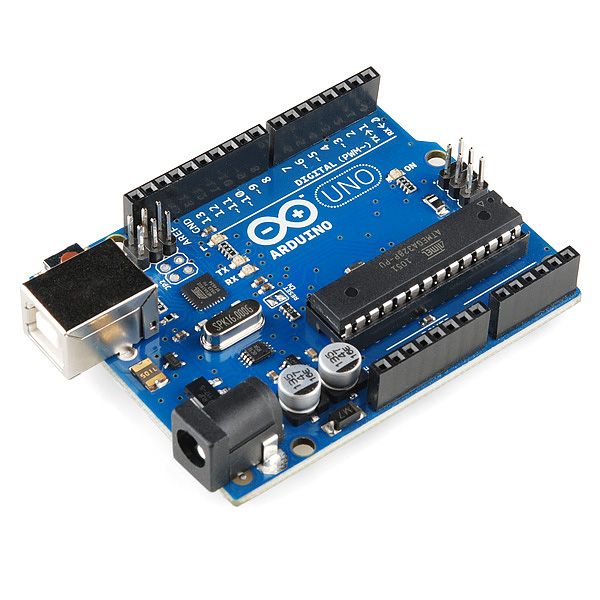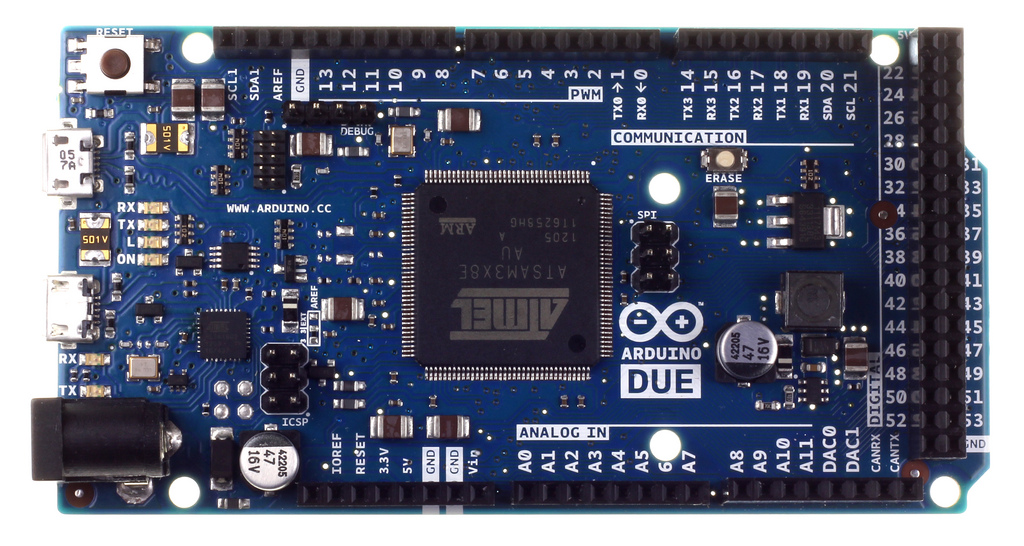This is my first CarPC build since 2003 or so. This project is unique in that the CarPC is designed to be a platform for my custom DSP development. I've been dis-satisfied with all of the commercial off-the-shelf DSP's out there, so I've decided to do everything myself. Here's a link to my build thread if you haven't read it yet, it may explain some of the insanity  http://www.diymobileaudio.com/forum...ry/118147-2011-mini-cooper-s-sq-build-hat-jl-alpine-knu-secondskin-sds-pwk.html
http://www.diymobileaudio.com/forum...ry/118147-2011-mini-cooper-s-sq-build-hat-jl-alpine-knu-secondskin-sds-pwk.html
More on the software in a bit.
Here is the hardware that I decided to go with, for one reason or another:
Computer:
![Image]()
Apple Mac Mini, A1283, circa 2009. This used to be my HTPC back when I had a 100" projector.
Yep, a Mini in a MINI
![Image]()
Storage:
![Image]()
I'll be retrofitting the mechanical hdd with an SSD (solid-state drive), as my car is lowered, and the roads in Florida are crappy, and I wouldn't trust a mechanical hard drive as far as I could throw it. Flash-based drives are finally down to $1 per gig, for example this model, 128 gigs for $99, with VERY positive online reviews.
![Image]()
I topped out the RAM at 4GB, I'll need every byte I can get with the DSP stuff that I'll be doing :worried:
Power Supply:
![Image]()
The Carnetix P1900 was an easy choice, as it was designed around the Mac Mini, and is available with all the necessary cables (i.e. the MacPac).
![Image]()
The P1900 provides +19V to the Mac Mini, to replace the power brick, and a +12V output that will power my LCD screen. I opted for the add-on 15-watt +5V regulator, which can provide 5V power to whatever I might need it for...
![Image]()
![Image]()
PC Location:
So I can't really tell you where I'm mounting the PC, because it's a secret.
![Image]()
![Image]()
![Image]()
Don't tell anyone, it's going in the "Secret Compartment" :surprised: If you're not a MINI owner, you wouldn't understand
:surprised: If you're not a MINI owner, you wouldn't understand 
Note: The pics above aren't from my car, they're from this thread on NorthAmericanMotoring. I've not started taking my dash apart yet. I'll probably start in the next few weeks..
Next up, the LCD display and user control system...
More on the software in a bit.
Here is the hardware that I decided to go with, for one reason or another:
Computer:

Apple Mac Mini, A1283, circa 2009. This used to be my HTPC back when I had a 100" projector.
Yep, a Mini in a MINI

Storage:

I'll be retrofitting the mechanical hdd with an SSD (solid-state drive), as my car is lowered, and the roads in Florida are crappy, and I wouldn't trust a mechanical hard drive as far as I could throw it. Flash-based drives are finally down to $1 per gig, for example this model, 128 gigs for $99, with VERY positive online reviews.
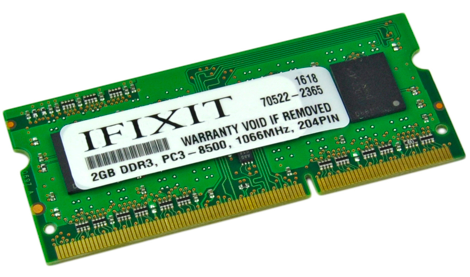
I topped out the RAM at 4GB, I'll need every byte I can get with the DSP stuff that I'll be doing :worried:
Power Supply:

The Carnetix P1900 was an easy choice, as it was designed around the Mac Mini, and is available with all the necessary cables (i.e. the MacPac).
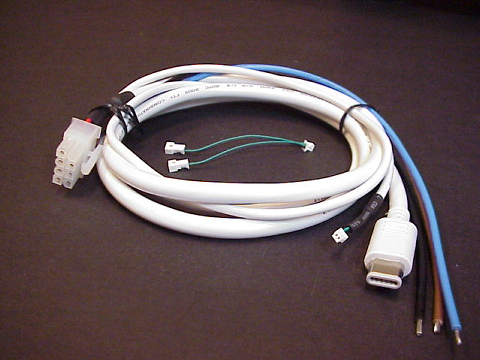
The P1900 provides +19V to the Mac Mini, to replace the power brick, and a +12V output that will power my LCD screen. I opted for the add-on 15-watt +5V regulator, which can provide 5V power to whatever I might need it for...


PC Location:
So I can't really tell you where I'm mounting the PC, because it's a secret.



Don't tell anyone, it's going in the "Secret Compartment"
Note: The pics above aren't from my car, they're from this thread on NorthAmericanMotoring. I've not started taking my dash apart yet. I'll probably start in the next few weeks..
Next up, the LCD display and user control system...